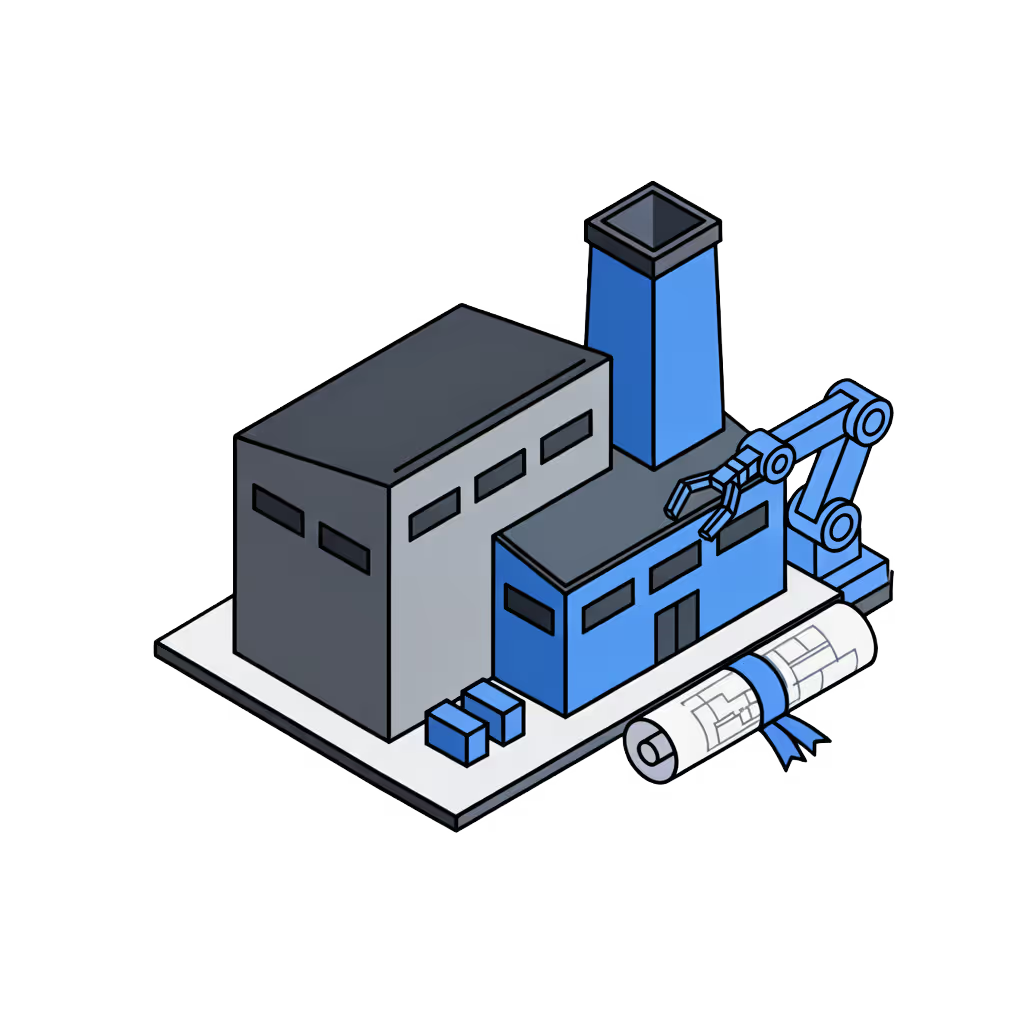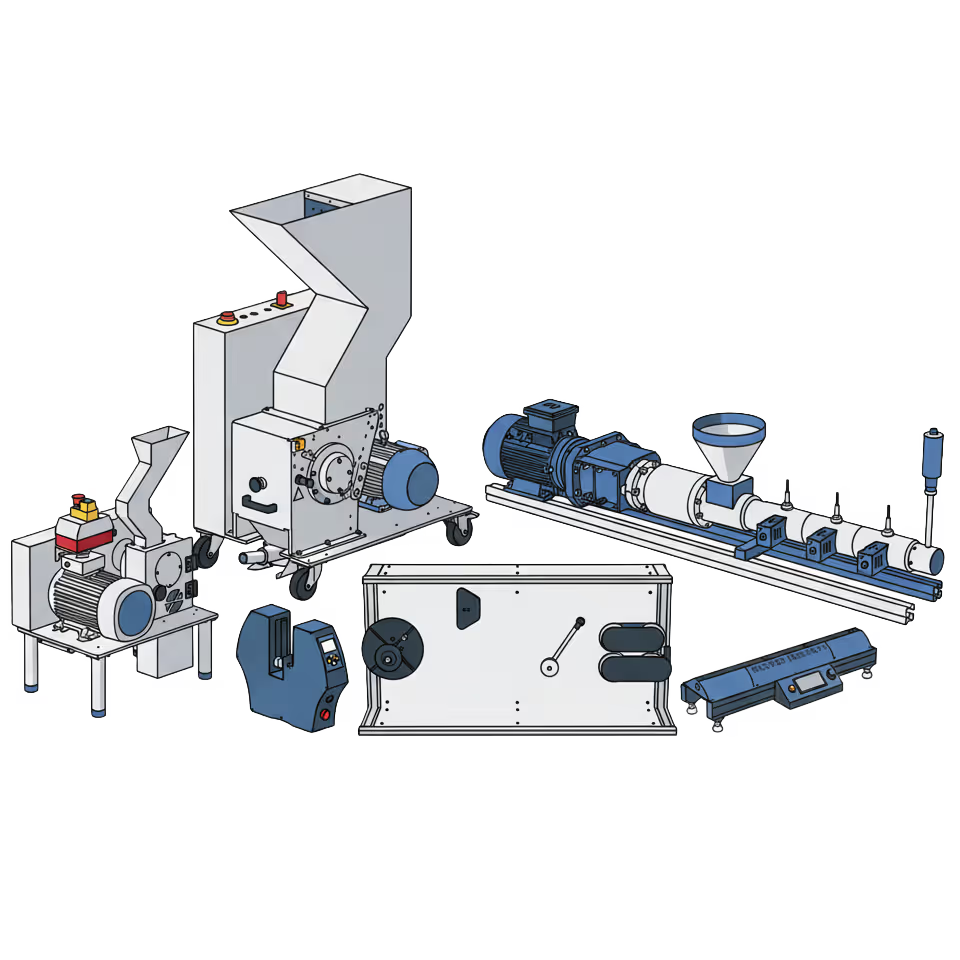Choose your Version
Please tell us if you have our old version with the LCD display or if you are using the new WiFi version.
In this video, we show you how to wind your own 3D printing filament perfectly with Winder . With the adjustable speed parameters of the winder, it is easy to feed the filament directly from Extruder into the machine, for example, and wind it onto the clamped spool . Perfectly wound filament makes it easier to use the filament later, e.g. in 3D printing. Find out more about the QiTech filament Winder.
In this video, we show you how to wind your own 3D printing filament perfectly with the QiTech Winder . With the adjustable speed parameters of the winder, it is easy to feed the filament directly from the Extruder into the machine, for example, and wind it onto the clamped spool . Perfectly wound filament makes it easier to use the filament later, e.g. in 3D printing. Find out more about the QiTech filament Winder.
Note: If you want to enlarge one of the pictures, just click on it!